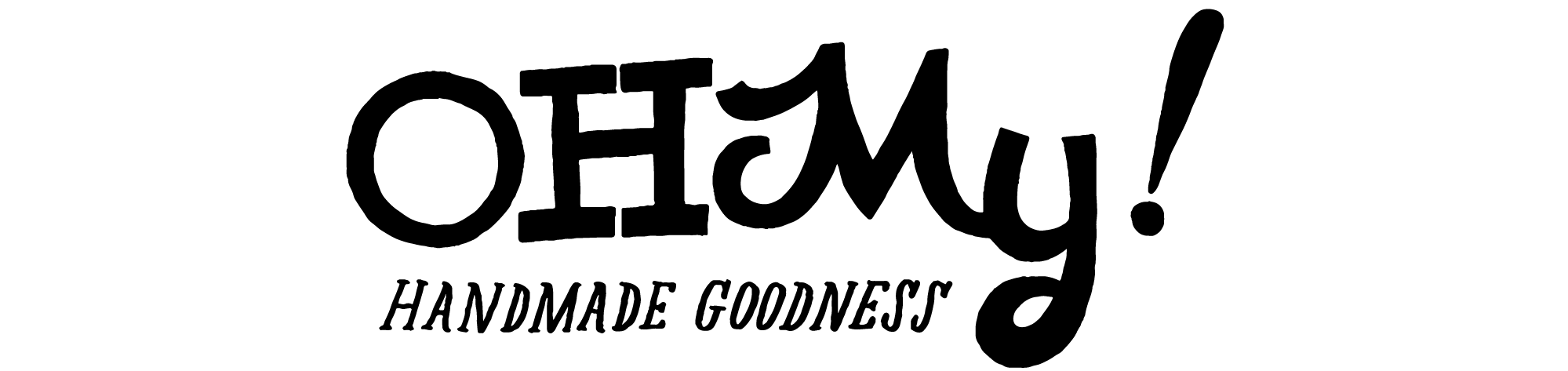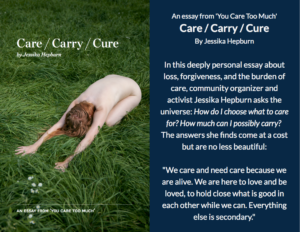In case you haven’t heard, Google announced that on July 1, 2013 it is doing away with the old standby blog feed reader we’ve all grown up with…Google Reader. If you are currently following Oh My Handmade through Google Reader, you have a new option for how you can easily continue to receive all our posts. I speak on behalf of our entire group of Oh My Handmade contributors when I say we are humbled and touched to have such a wonderful group of readers like you! For our Google Readers, we certainly hope you continue with your usual morning coffee routine and reading Oh My Handmade after July 1st 🙂
So what do you do if you are following all of your favorite blogs in Google Reader? Meet Feedly. From my own clicking around, I’ve discovered that the look of Feedly is just like a magazine or blog layout. It is super easy to organize the blogs you read into categories so you can see certain groups of friends, family, favorites at a glance. If you had your Google reader categorized already, the import setting will bring your previous categories right into Feedly. I love the nice and clean format and especially that it feels more like a magazine than the super plain scroll down of Google Reader.
Here are a few helpful points on getting started with Feedly…
- How do you migrate your Reader subscriptions to Feedly?
Simply login with your Reader credentials and Feedly will pull in all of your feeds, folders, and favorited items. - How do I favorite an item in Feedly?
In Google Reader, you’d click the star to save an item for later. In Feedly, the same function occurs when you click the small bookmark icon. Instead of favoriting, they call it “save for later.” - What happens when Google Reader shuts down?
Feedly states that your feeds will stay intact, and they’ll begin handling your feed subscriptions.
Hope this helps! Have you been wondering what to do now that Google Reader is going away? If you’ve made the switch to Feedly, what do you think? Be sure to let us know if you have a different reader you love!