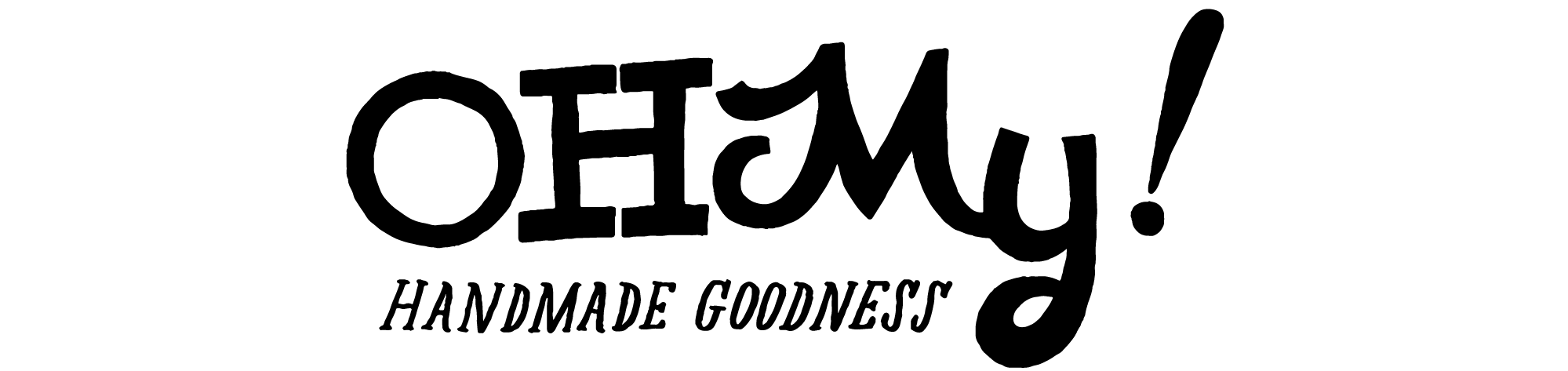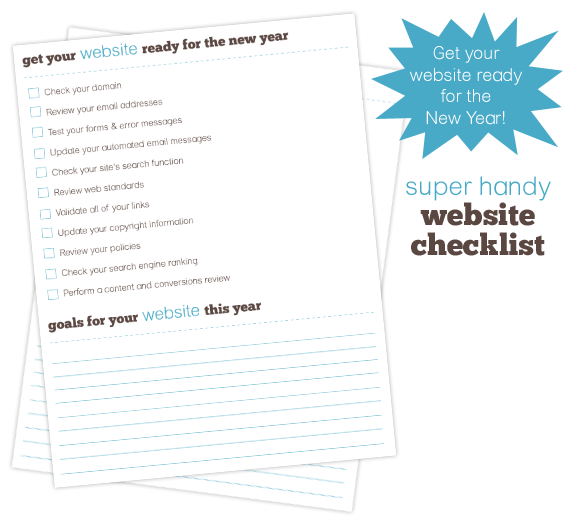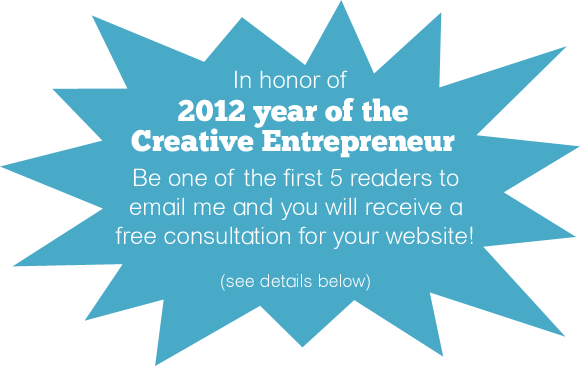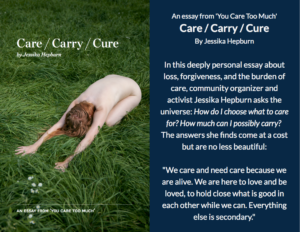Performing periodic maintenance on your website is an important part of owning an online business. The New Year is a perfect time to clear out the cobwebs and get that website ready for all of the awesome that the year will bring! I always tell my clients to think of your website as your store front. If you owned a brick and mortar shop, would you change and update the displays often or would it sit there with the same tired look all year? My guess is that it would be cleaned every night and that you would have fresh displays with every season. So why not do the same thing with your website? Ok, before I get ahead of myself, the following is a list that I would recommend with explanations to help you along.
Check your domain
You want to make sure that the contact information is up to date on your domain. You also want to have it registered for as long as possible so if it expires at any time this year go ahead and renew it. Instead of opting for the standard year, go ahead and renew it for 3 years or more! Search engines love to see a domain that has been around for awhile and intends on staying so the longer you renew, the better.
Review your email addresses
Make sure that all of the email addresses you have for your website work properly. My recommendation is to have just one email address that is used for your website/business. This way, everything is easy to keep up with and nothing gets lost in cyberspace. Make sure that you use your domain (mail@yourwebsite.com) for your email address. It looks way more professional than gmail. It also helps to reinforce your brand on all of your communication.
Test your forms & error messages
Fill out your contact form (or any form on your website) like a customer would. Make sure it is easy to complete and gives a confirmation when it is sent to you. For error messages, some web hosts will let you customize these. Use the opportunity to send someone to the correct page and still have fun doing it. Here is an example of my 404 error page.
Update your automated forms
If you have automated forms on your website, make sure they are updated on a regular basis. In fact, I would recommend not using automated forms at all if you can help it. Everyone receives tons of email each day and to add to that for no other reason than “I received your email and will get back to you soon” seems silly and almost annoying. Of course, this doesn’t mean to nix the vacation messages, those are important. Just make sure to turn them off when you are back to work. 😉
Is your brand showing?
Take the time to look at the overall design of your website. Does it need to be updated to something a little more modern? Have you adjusted your product line and it’s just not fitting in well anymore? Make sure your website is consistent with your logo and products. Your brand is what people remember and your website needs to convey that.
Check your site’s search function
Don’t have a search function? You may consider adding one to your website especially if you have a large range of products. This will help people to find things as easily as possible. There are a lot of people that look for the search function as soon as they hop on a website…don’t disappoint them!
Review web standards
Does your website meet all of the current web standards? Are you completely clueless as to what web standards are? Well, let me shed a little light for you. 🙂 There are different types of web standards. For your website, you should have two main files. The Cascading Stylesheet (CSS) and HTML (or XHTML). These make up the actual design of your website. Yep, it’s that crazy coding stuff that you look at and go HUH? It’s ok, unless you are a web designer, these things shouldn’t make your heart go pitter patter. 😉 It is important that they are up to date and correct in the way they are coded. This will also determine how compatible your website is in all of the major browsers. Unless you have some knowledge in this area, you may have to consult a web designer. (No worries, read on to the end to see how I may be able to help for free.)
Validate all of your links
You want to make sure that any links on your website are up to date and working correctly. Go through each page and test out the links. If they don’t work, fix em!
Update your copyright info
A lot of people forget about this one (including myself) so make sure to change the copyright info on your website to the current year.
Review your policies
Have any of your policies changed in the last year? You may need to update shipping rates or return policies. Take this time to go through and make sure your customer service is up to date.
Check your search engine ranking
Are you completely clueless as to where your site ranks on Google? Take some time to search keywords that you think your potential customers use to find you. See where you stack up against your competition. If you are unfamiliar with SEO (search engine optimization) don’t fret. There are a lot of resources out there to help you get started. Here is a great checklist that will give you a starting point for getting your website search engine friendly in no time.
Perform a content and conversion review
This is probably the most time consuming and in depth step in the process of getting your website ready for the new year. You want to start by going page to page and make sure your content is not only up to date but eye catching and enticing people to click. In fact, things that make people want to click or do something on your website are called “Calls to Action”. Make sure you have plenty of these on your website. It could be signing up for a newsletter, purchasing a product, clicking to see the latest specials, etc. Make sure these are easily seen and accessible to your customers.
The easiest way to complete this is by starting on your home page and working from there using your menu just like a customer would. Make sure the site flows easily and you can get to your products efficiently. Make sure your photos are the best they can possibly be and showcase your products in a positive and “I must have that” light. Make sure your descriptions show people the benefit of needing your product. A boring description isn’t persuading anyone to buy anything. Here is a great past article on OMHG about writing product descriptions that sparkle.
To make the list above a little more handy, I have converted it into a PDF for you to download. It also includes a space for you to make goals for your website this year.
Along with the above, here are a few more good links that will help you along in getting your website spiffy for the New Year.
50 ways Your Website is Discouraging Conversions — and How to Fix It
This list is super helpful in keeping people on your website and buying products.
The Best Damn Web Marketing Checklist, Period!
I am warning you, this one is a monster but it is truly the best damn marketing checklist I have ever seen. I actually use this on my client’s websites a lot. You may not want to tackle this all at once…taking a section at a time seems to be a little more manageable for a first timer. 😉
Ok, so you remember up there in the beginning of this post where I mentioned something about help and free? Well, since 2012 has been designated as the year of the Creative Entrepreneur here at OMHG! I would like to offer you my expertise and help you get your website ready for the New Year. For the first 5 people that email me (hello@moxiepear.com), I will offer a free consultation for your website. This can be done via email or phone. I will go through your website and offer up my suggestions to get it ready and profitable for 2012!
All is not lost for those that don’t make it in time. If you would like to leave your question or a link to your website in the comments below I will be happy to answer any questions that you have. 🙂