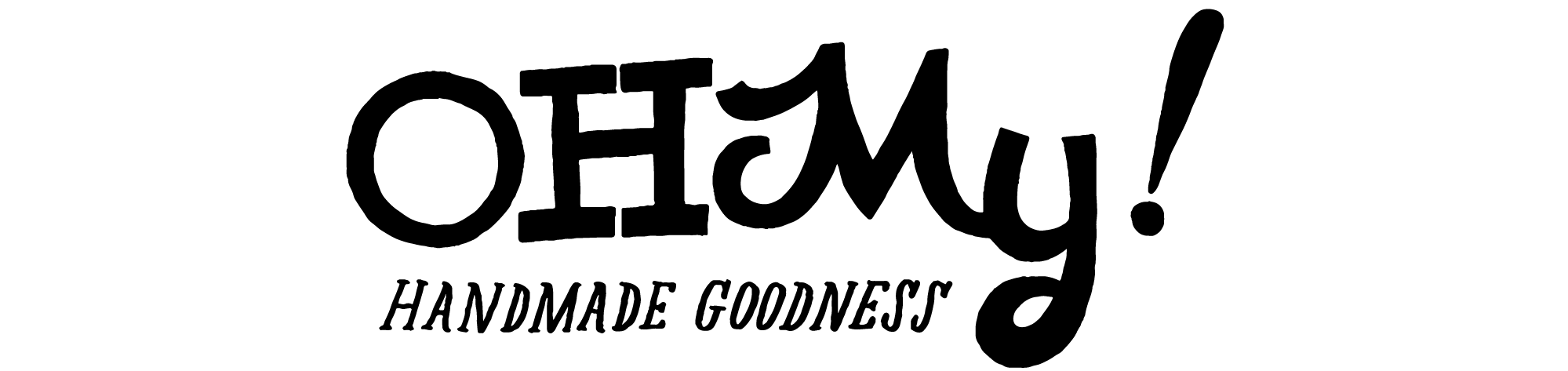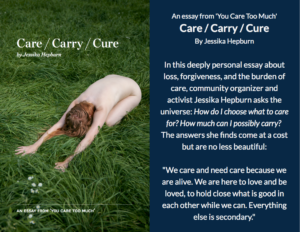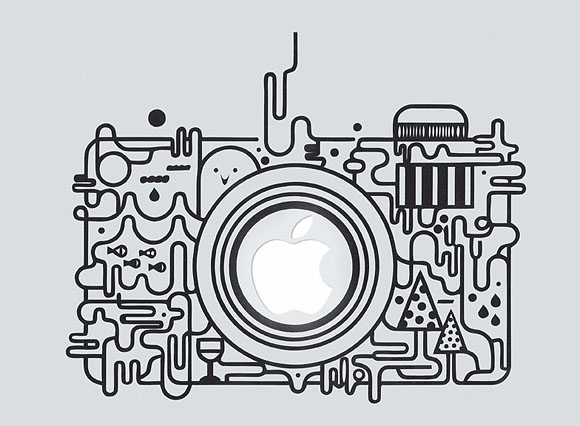
by Julie Corbett of On The Dot
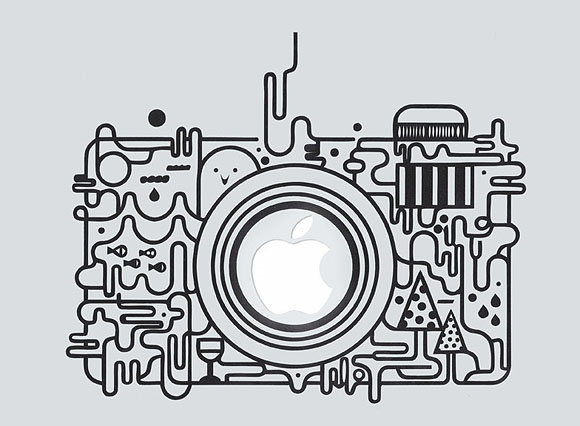
{image credit: sticker fun camera decal}
So you’ve chosen the best background, lighting, staging, and angles for your product photos after reading 4 Tips for Capturing Drool-Worthy Product Photos. You’ve photographed your products, but when you downloaded them to your computer, you were less than impressed with the results. What now?
It’s time to edit those photos! Photo editing is a part of life for anyone who sells products online. Even if you capture a fabulous product shot that doesn’t need any tweaking for exposure, white balance, etc., you’ll still have to open up some sort of photo editor to crop and/or resize your photos before uploading them to your shop.
Of course, our goal is to capture such great shots that we don’t need to edit them, but some photo editing is just a part of running an online business.
If you absolutely dread editing your photos or feel like you don’t know what you’re doing, never fear! The nice thing about editing digital photos is that you can always click the Undo key, right? 🙂
As you probably are aware, there are many photo editors on the market today. Some, like Photoshop, are expensive — like $700 expensive — yikes! Others, like Photoshop Elements, are much more reasonable — like $80 or so. The main problem with these programs, though, is that there is a HUGE learning curve before you’d feel comfortable enough to use them.
Thankfully, there are several lower-priced options available, but I really like Picnik for my photo editing. On occasion, I still use Photoshop Elements to do some editing, but Picnik works so well that I don’t really need anything else. And Picnik is FREE!
So, is there a learning curve for Picnik? Not really. The site is quite user friendly, with help bubbles that pop up along the way. If you still feel intimidated about using Picnik, don’t worry: you won’t have to experiment alone. The screencasts below will guide you through the steps to edit just about any product photograph.
The following are the main areas of photo editing that you’ll need to be concerned with for your handmade business:
* Exposure (brightness)
* White Balance
* Cropping for Etsy (you’re going to love the “secret cropping tip” that I shared in screencast #3 below!)
* Saving
Of course, there are many other tweaks that you can try, but these four are the primary needs for most product photos.
I have created three helpful screencasts that will walk you through the most common product photo editing steps. I encourage you to watch each one to become more familiar with Picnik.
Have you tried using Picnik to edit your product photos? What part of photo editing do you find most challenging? I’d love to hear your thoughts in the comments.