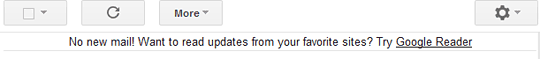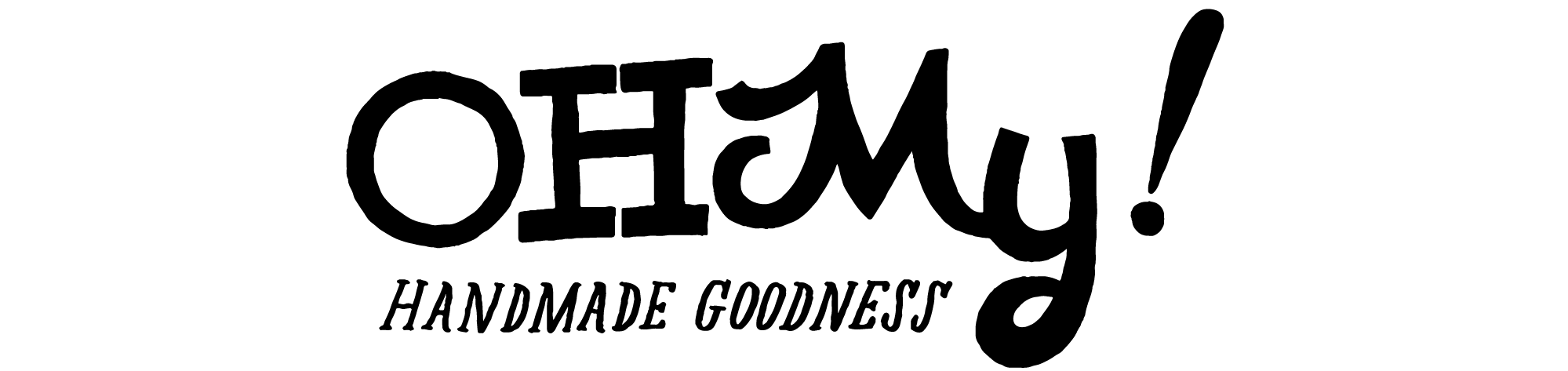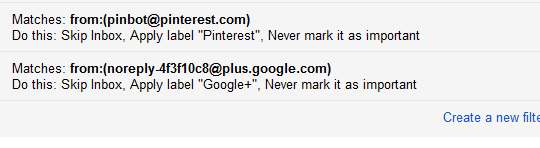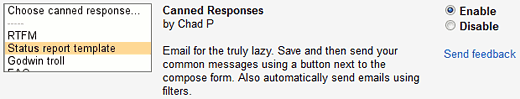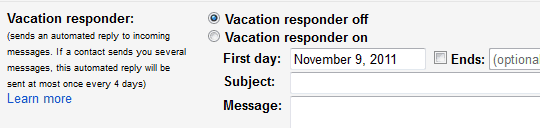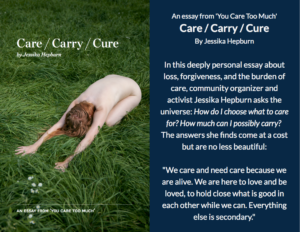Email! It is great because it’s there when you’re ready for it, and you don’t have to spend the whole day gabbing on the phone to get things done. It’s also terrible, because it piles up and gives you attacks of guilt and anxiety. Has it been a while since you’ve seen a beautiful blank white inbox? Have you ever?
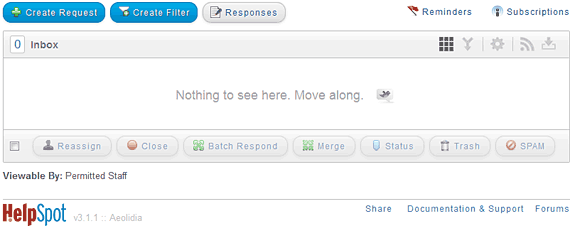
I’ve spent years and years answering email as one of my primary occupations, and I am here today to share my system for you to use to empty your inbox and keep it empty.
Now, you’re going to need to get serious! If you have hundreds of emails in your inbox, pick a day this week to do nothing else but tackle that inbox. Then, your goal is to get down to zero every day, so you won’t get stuck with that monster box full of email again. Here is what to do on day one, and again every day.
- Separate email accounts:
- I have a separate Gmail account for both my personal email and my “wanted junk mail,” such as newsletters and confirmation emails, etc. My main Aeolidia email only contains messages from my clients and team members, and nothing that’s not business oriented. This way, I can do work email without being distracted by friendly emails, Twitter notifications, and awesome sales at Anthropologie.A separate account makes sense for me, because we use helpdesk software to manage our Aeolidia email. If you don’t have a special setup for your business email, you’d likely be better off setting up a separate email address for the same account that you can then filter to a folder or archive and tag to read later.
- Filters:
- There is email that I want to get, but that I don’t need to see in my inbox. For instance, email notifications from social media sites. In Gmail, I set up filters to skip the inbox and file these things under a label. Then, when I’m all caught up on work, I can click on my “Twitter” label and see all the notifications at once, instead of having them pile up with real email.I would also recommend ruthlessly unsubscribing from any newsletters that you don’t find valuable or enjoyable.

- Email statuses:
- For my work email, I separate everything into four types of emails:
- Active: all new email.
- Pending: this is email that I can’t answer yet (usually I’m waiting for more info).
- To-do: this is email that I’ve read and made a plan for.
- Done: all done emails are filed away and moved out of the inbox.
Most email programs allow for some kind of label, tag, or star system to help you with this.
- Saving information:
- Your inbox is not the place to store information. If I need to save necessary info from an email, I copy that info over to Evernote, my Google calendar, my address book, or wherever else is appropriate and then file the email away. Not only will your inbox be clean, but it will be much easier to find that info again when it’s in the proper place!
- Work through your inbox in order.
- Start with the oldest email, then go through one by one until you get to the newest. This has two great benefits.
- you get the old ones out of the way, assuaging your guilt and getting a response to the people who have been waiting longest, and
- this way you don’t end up blasting through the easy emails and saving the hardest for last. It can be very discouraging to be “almost done” with your email and find that you’ve saved all the huge and/or annoying emails in a big awful clump.
I do make an exception to this rule if there are groups of email I’m going to do the same thing with. Sometimes it’s best to grab all the email that needs the same answer and do them at once, grab all the ones that you’ll be entering data into the same spreadsheet for, etc.
If I have other tasks to do on a given day (and I always do), I prioritize by answering all emails from the day before, then doing some of my planned work tasks, then getting back to the people that wrote me in the morning.
- Form letters:
- These have a bad reputation, but they are a life saver. People don’t like to feel that they’re receiving a form letter, but doing the same work over and over again yourself isn’t efficient.If I find myself writing about the same thing twice, I just copy it from my first response, adjust it to fit most situations, and save it as a form letter in my email program. The next time someone asks, two clicks and that email is out of my inbox, and the person who wrote me has all the info they need.

Gmail Labs "canned responses" feature - Don’t psyche yourself out!
- Oftentimes I let an email sit in my inbox for too long because it looks hard to deal with. Many times, when I finally get around to it, I find that it only took ten minutes or so and was not as arduous as I’d thought. Instead of skimming, shuddering, and moving on to the next email, grit your teeth, find out what you need to do, and process that email!
- Delegate:
- You’re out of luck if you run your business solo, but if you have a partner or a team, and you’re shouldering most of the email load, you may find that you can pass certain things on to another person to help out with.
- Postpone with notice:
- If you’re getting to the end of the work day and see that you’re not going to be able to clear your inbox out, write everyone you can’t get back to that day. Let each person know you received their email, and give them a time frame for when you’ll get back to them.This is a great thing to do, because it relieves some of your burdened feeling, you know you won’t be getting any “nag” followup emails before you can reply, and you come off looking prompt and professional, without having done any major work.This is a perfect form letter situation – just adjust the date, or have it say “within the next two days” or “by the end of the week.”
- Schedule:
- Sometimes an email needs more than a reply, it needs you to do some work. For anything that’s not quick, put it on your calendar with all the notes you’ll need to complete the task, send a reply telling them when the work is scheduled, and get that email out of your inbox.
- Be done!
- When you’ve cleaned out your box, or it’s after your official work hours, close your email for the day. You’ve worked hard; you deserve a break. You also don’t want people to start expecting you to reply to them any time of day or night.
- Put the info on your website.
- If people ask you the same questions all the time, there must be something that’s not clear on your website. Prevent these emails by having a great FAQ. If people are emailing you before reading the FAQ, put the most important things right on your contact page, or put links to the most common questions right there. Make it so people will have to see the answer before they can send an email to you.
- Autoreply?
- I have mixed feelings about these. Don’t bother if your autoreply just says “we received your email” – this doesn’t help anyone, and isn’t particularly reassuring. I can see an autoreply being useful if it explains when you’re likely to answer, but ideally, you’d answer all email within a day or two and not need this. I always use an autoreply if I’m going to be away from the computer for more than a couple of days. My “away” autoreply says when I’ll return and who to contact in my stead for urgent issues.

- Modify your process.
- Are you doing too much work overall? Being diligent about email but still never finding yourself caught up? Maybe it’s time to automate certain tasks, or hire an employee. If your business is successful, it’s likely to start being more work than one person can handle. If you can’t make your regular tasks go more efficiently in any way, you may need some extra help. Don’t fret – this is a good thing!
- Just say no.
- Just say no to things that aren’t worth the time and trouble. Doing little favors and tasks for people will take up your time and fill up your inbox.
What do you think?
What do you think? Would my system work for you? Do you have any other tips to share? If you have questions about the technical aspects of setting up any of these solutions, please post a comment to let me know, and perhaps we could have a followup article that gets into the nitty gritty.
P.S. I was inspired by writing this article to clear out my personal Gmail inbox today! I am kind of lazy with this one, since there’s no urgent work email in there, and it’s a beautiful feeling to see that “No new mail!” message.