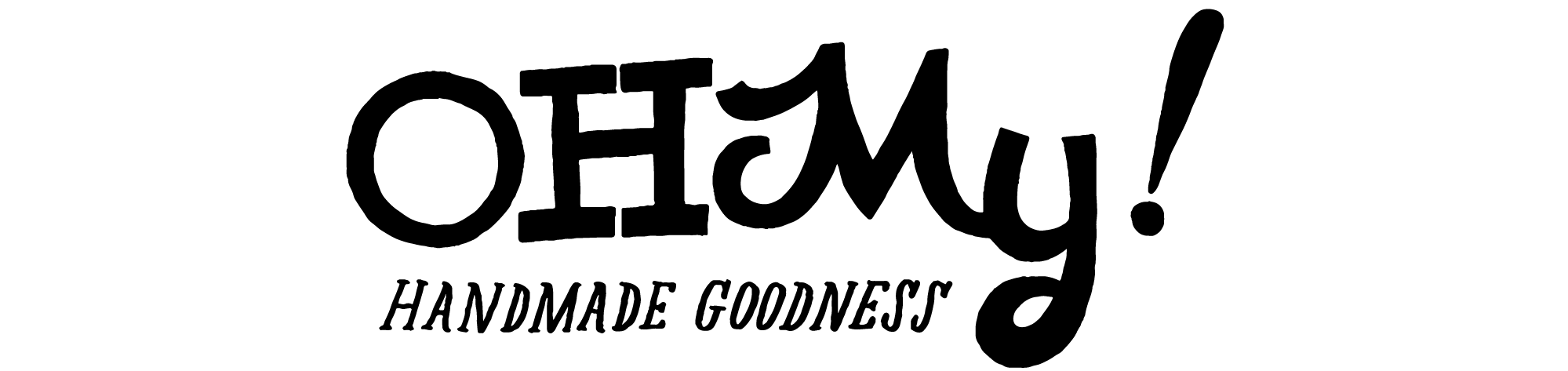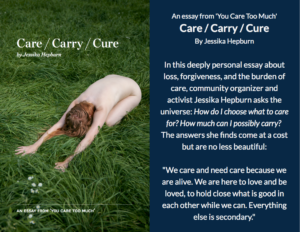by Jessika Hepburn, Editor

In my year of blogging I have done a whole LOT of clicking around on the internet. Sites with generic graphics don’t hold my attention and I usually click right out again (sorry!). Since I started editing OMHG I have become more and more focused on creating all our own graphics, lay-outs and images. I do make a lot of our graphics by illustrating them on paper, scanning them into the computer and then playing with them in Illustrator or Photoshop. I take lots of photos and apply filters and actions too. But I also use these 5 free resources to make our posts fancy sometimes. I figure if they help me you might love them also, so I rounded them up here for you to use:
Lost & Taken-A texture gallery filled with high resolution free for use textures like old paper, watercolors, and a ton more. (found via How About Orange)
Morgue File-a endless resource of images for use in just about anything.
Flickr Collage Pool-The most amazing resource for images, ever! Seriously incredible resource for vintage ephemera.
Pugly Pixel-I’ve said it before & will do so again, Pugly Pixel is like a candy shop for bloggers. Katrina’s premium membership is worth every cent of the $5 a month but there are also a ton of free resources.
Font Squirrel-I love, love, love fonts-like hoarder level love. So this site makes me crazy happy-free, commercial use fonts of all kinds. I used the Blackout font for this post.
Now for the download fun!
I made you a set of 5 small banners to use in photo layouts and sidebars, 5 large banners for layouts or blog headers and 2 photo templates to speed up your blogging. Plus a little screencast (my first!) showing you how to customize the banners with any texture or background.
 Click the banner above to download all the free blogging fun in one zip file.
Click the banner above to download all the free blogging fun in one zip file.
Includes: 2 photo layouts (.psd files)
1 set of 5 long banners (.png file)
1 set of short banners (.png file)
For extra fun-you can transform the banners using any texture, like the ones from Lost & Taken or scans of fabrics, paintings, sketches…anything really! Not sure how to do that? I decided to take advantage of a semi-quiet house (sorry for the dog barking-it’s never really quiet here) to make my first screencast-check it out:
Oh My! Handmade Banner Tutorial from Jessika Hepburn on Vimeo.
This download is free for personal & business use-no credit needed, unless you are feeling generous: )
Do you have a favorite online resource for rocking your blog? Let us know in the comments!