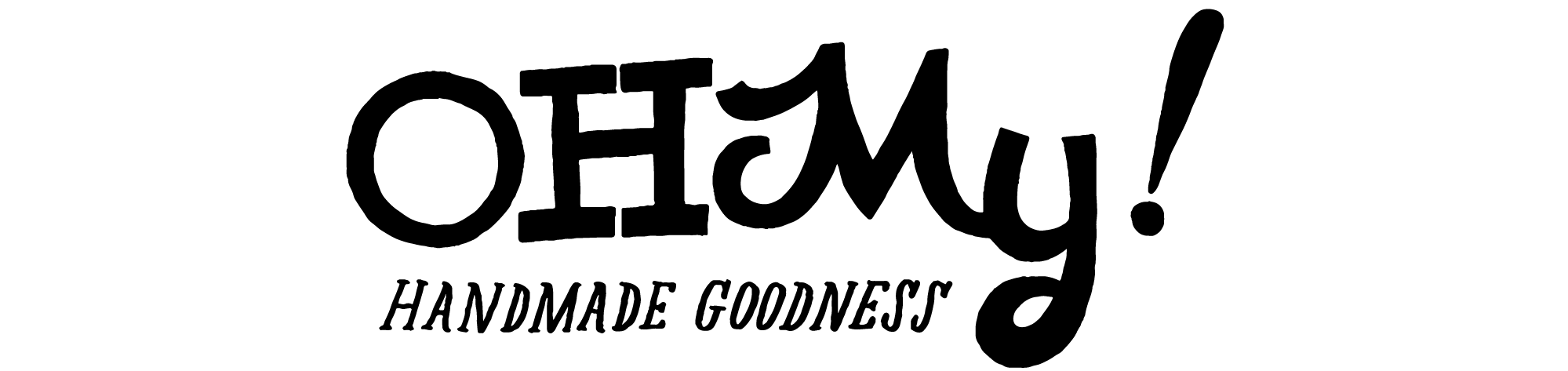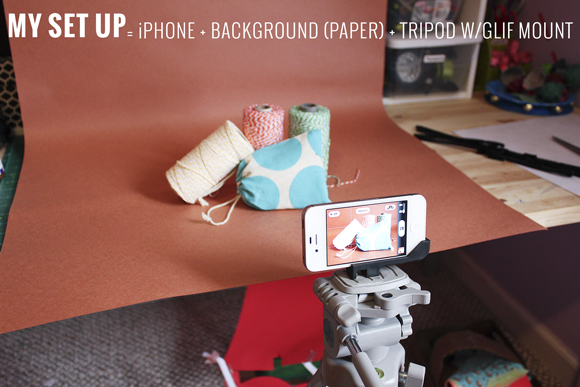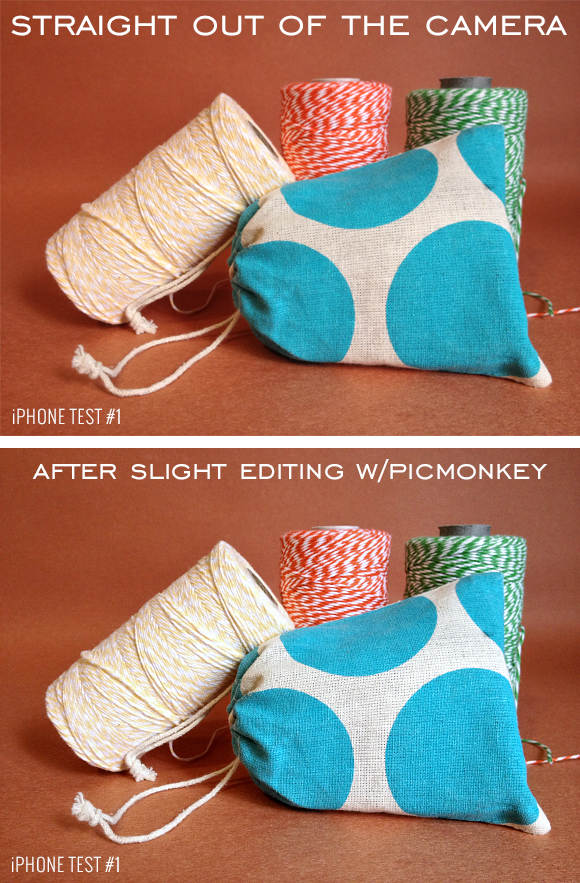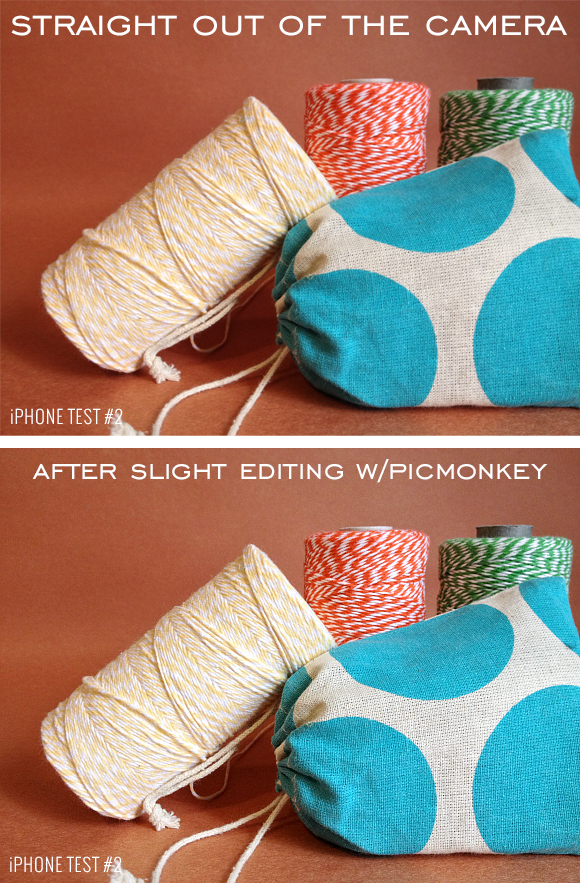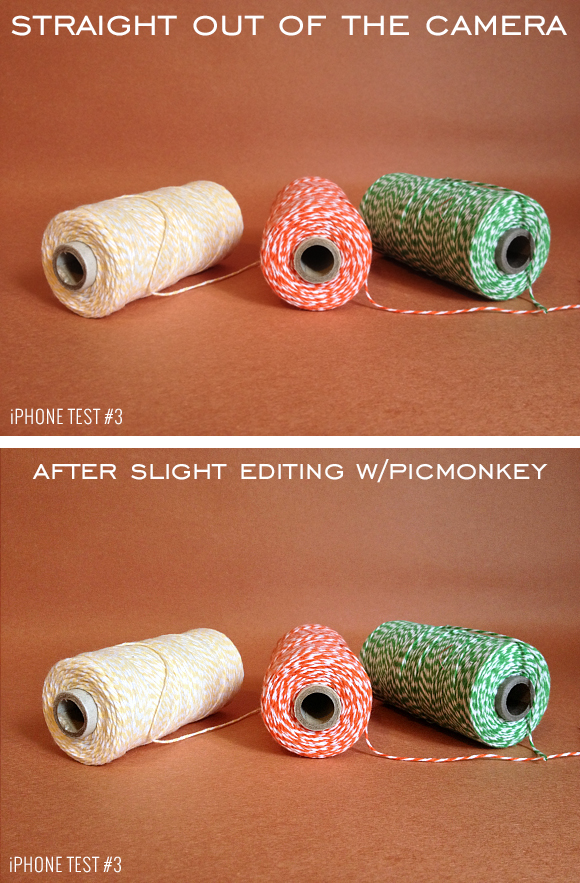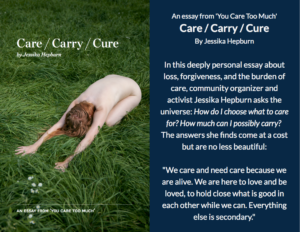I used to be in the mind set that size does matter…when it comes to cameras (girls, get your minds out of the gutter)! But since the ever improving age of the smart phone, I have come down from my DSLR high horse and into the world of convenience. While I love my DSLR, lugging it around isn’t so lovely and over the last year I have found that I rarely use it. When a photo moment calls, I automatically grab for my iPhone (4S). This is where the idea for my “experiment” started…if my iPhone is good enough for precious family memories, it has to be good enough for product photography right? I set out on a quest (ok, a 10 minute search on Amazon) to find an iPhone mount that would work with my existing tripod. This one had good reviews, was inexpensive and looked easy enough to use so I used my free 2 day delivery and waited patiently for the UPS man.
I decided that I would use simple, colored paper as a background and ended up setting everything up on Gia’s craft table. Her room is the brightest in the house and when it comes to product photography, the more natural light the better! I wanted to make this as easy as possible for anyone to do so there is no fancy equipment used. Here is the way my set up looked (the window with all of the light is on the right of the photo).
There are a few apps that are suppose to improve the way your camera functions but I just used the camera by itself (set to HDR on). Once I was finished with all of my shots, I uploaded them to PicMonkey. (While I could have taken these photos and gussied them up in Photoshop, I wanted to show you how anyone without fancy software could have awesome product photos.) Oh and in case you have been living under a rock for the last year, PicMonkey is a really cool free online photo editor — I recommend it to all of my clients who don’t want to invest in something like Photoshop.
I used only the basic tools (the default menu that comes up first) and here are my results…
Not bad right? I was extremely impressed with the straight out of the camera shots myself so it only needed a little touch up in PicMonkey. If you want to see exactly what I did in PicMonkey, I have a video tutorial on my blog that will take you through the steps.
Having great photos is a major factor in the success of your online business and now you don’t need any fancy camera or software to do it! If you give this set up a try, I would love to see before and after shots. Oh and if you have any questions about my set up or PicMonkey, just leave them in the comments!