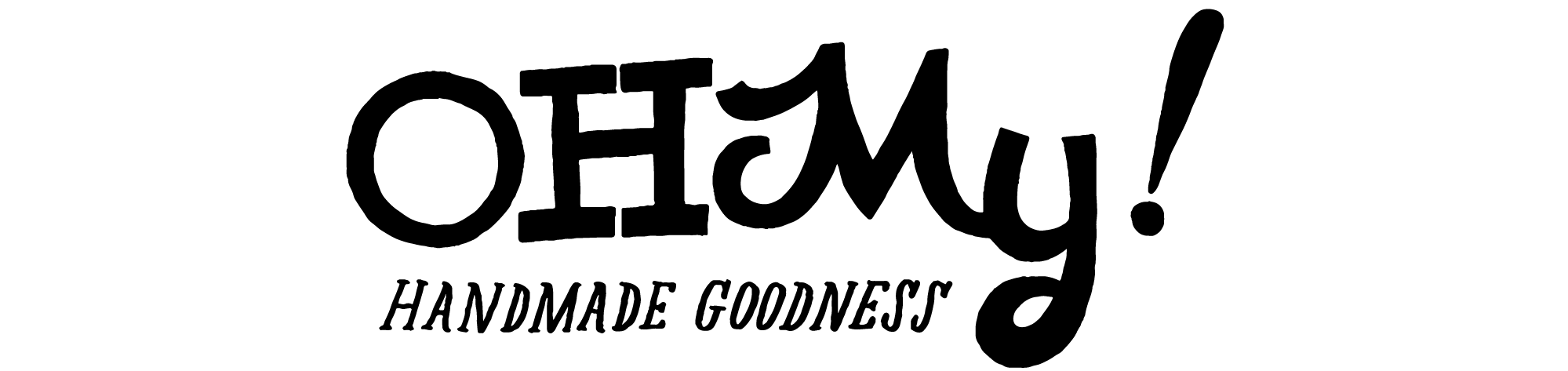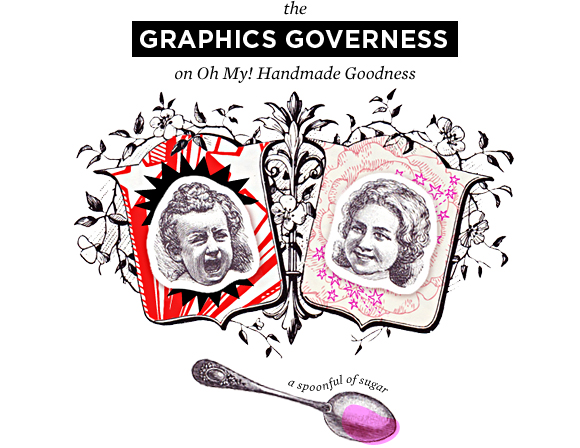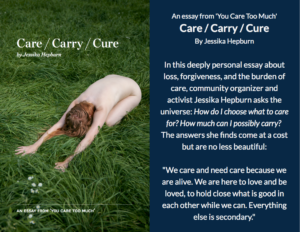Oh My! Indeed! I’m so happy to be here, just in time to celebrate Jessika’s second year of editing Oh My! Handmade Goodness! Congratulations, dear Jess! Thank-you for continuing to create such a perfect space for people to gather, share, support and celebrate. Speaking of celebrating… this month’s theme is celebrating your OMHG awesome. So how about it? How will you be celebrating YOUR awesome? Maybe your shop needs a fresh new banner, or your blog could use a little lovin’? Maybe you’re putting the finishing touches on a new line and all that’s left to take care of are some fabulous promotional graphics? And maybe, just maybe – those tasks are creating more stress than they should?
It’s easy to get stuck on this aspect of your promotional process: you just want to whip up some visuals, fix some images or prep some photos but don’t know where to start. Just like any other aspect of your business, the visual aspect is incredibly important not to overlook. Sometimes all you need are some guidelines and simple steps to get started, so I’m here to help you tame those tasks with a spoonful of sugar.
Let’s kick off this month of celebrating awesomeness by getting all your pixels in a row. Drop a line in the comments about what you’d like to learn or improve, and next month I’ll be back with the first of many tutorials to help you get where you want to go! In the meantime, pop open some bubbly and get your creative thinking (party!) caps on. This is going to be fun.
Hugs and kisses, the Graphics Governess.