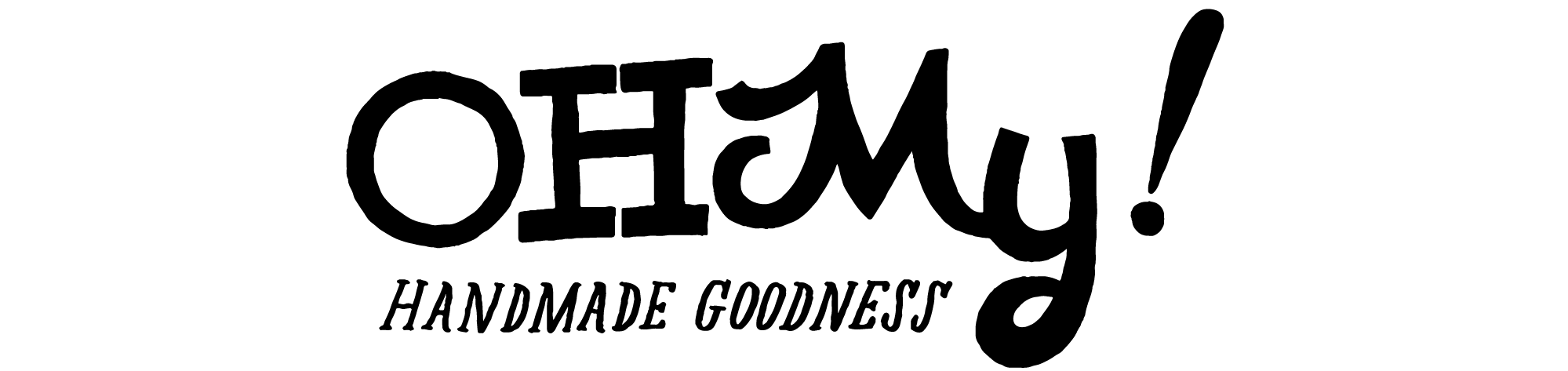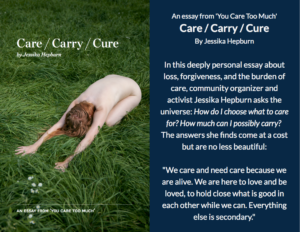Getting your website ready for the Holiday rush can sometimes feel overwhelming (like there aren’t enough hours in the day to get everything done). I mean seriously….how in the world is it already November?! Well, I am here to give you a quick and easy way to grab your customer’s attention and add a little awesome to your website at the same time.
When I say quick and easy, I am not just whistling dixie (please don’t make me try because it would be an epic fail). It will take you less than 15 minutes AND you may even have a little fun in the process!
You have probably heard of PicMonkey before…I rave about it to my clients at Moxie Pear Design all the time because 1) It’s free — who doesn’t love free?! 2) It’s easy — yep, just drag and drop or point and click 3) It gets results — you can look like you just spent an hour editing photos using some big fancy and expensive software BUT you didn’t! It’s a great way to take your photos from just ok to awesome super quickly. It’s an all around great tool for resizing and editing your website photos.
Ok, enough bragging about it…let’s get to it shall we? 😉 When a potential customer comes to your website, they usually land on the home page (depending on your traffic the average is about 75%). So this is prime real estate to show off your products. In order to do that, it helps to have several large images (or a collage of them) to really bring in the customers, keep their interest and make them want to click around to shop. It also helps to put an incentive there that makes them want to do something (we call these little tidbits “call to action”). In the case of a photo collage, it would most likely be to make them shop. So, how do you make one of these collages for your home page?
In the video below, I am going to walk you step by step from start to finish on how to create a collage of your own with a call to action in less than 15 minutes using PicMonkey. You don’t need an account and can follow along and start creating your collage immediately.
PicMonkey Fall Collage from Lisa White on Vimeo.
You can also do this for your Etsy or other marketplace-type shop. You can choose the size so the sky is pretty much the limit!
If you have any questions, just leave them in the comments…oh and if you create your own collage, link to your website because I would LOVE to see it in action!
Just a quick disclaimer….I am not associated nor do I get paid by PicMonkey. If they had some sort of “Hey, everyone use PicMonkey because it’s awesome Ambassador” I would be there in a second (but sadly they don’t).