
It’s a 2-for-1 today as we continue our mini-series on social media branding for indie biz. We’re slowly working our way into image heavy social media with Twitter + Pinterest.
Let’s start with the birds…
 “Twitter is a real-time information network that connects you to the latest stories, ideas, opinions and news about what you find interesting.”
“Twitter is a real-time information network that connects you to the latest stories, ideas, opinions and news about what you find interesting.”
Downloads: Twitter Background (Photoshop) / Twitter Background (PNG)
Once your design is ready, log in to your Twitter account + head over to Settings > Design to upload your rockin’ new background!
A few more Twitter image sizes for reference:
- Profile Picture: 200px x 200px (Displayed at 73px x 73px on Profile / 48px x 48px in Feed)
- Header Image: 1252px x 626px (Displayed at 520x x 260px)
- Tweet + Image: Displayed at 435px x 375px
- Tweet + Video: Displayed at 435px x 244px
Header images receive an automatic gradient overlay, making the bottom of the image darker. Keep this in mind when designing.
To ensure your images / photos show up in your stream, upload them directly through Twitter. Otherwise they may only show as a link.
There is a wealth of information for biz use over at Twitter for Business. While much of their content is directed at more corporate use, a lot of the tips + tricks can be modified for small, heart + handmade indies.
 “Pinterest is a tool for collecting and organizing the things that inspire you…[and used properly, it can]…help millions of people discover your business and share it with others.”
“Pinterest is a tool for collecting and organizing the things that inspire you…[and used properly, it can]…help millions of people discover your business and share it with others.”
Pinterest is probably the most friendly social media tool out there for images of all wild + wonderful sizes, and with a super tiny 80px x 80px minimum, there’s very little you can’t pin.
In addition to a few handy visuals on our Pinterest board for indie biz, here are some basic dimensions to keep in mind when you’re resizing images for use specifically on Pinterest:
- Profile Image: 600px x 600px (Displayed at 165px x 165px)
- Pins in Feed: 238px x XXXXpx (Height Adjusted Proportionately – No Max)
- Pins in Expanded View: 735px x XXXXpx (Height Adjusted Proportionately – No Max)
- Board Cover Images: 735px x 498px (Displayed at 217px x 147px)
Did you notice the amazing height restraints? None! Tall images that feature tutorials / step-by-step processes / etc. perform really well on Pinterest, so it might be a good time to look around your studio for some inspiration. Think giraffe!
If you haven’t started a Pinterest account for your business yet (and even if you have) they provide a super resource for business pinning!
Now It’s Your Turn
Share your favorite tips for Tweeting + Pinning in the comments below…we’d love to hear how you make social media work for your small business!
Tweet + Pin + Whistle a Happy Tune,

P.S. Come back next week for another mini-tutorial for branding your social media! Please let us know in the comments if you have any questions about designing for your Twitter page + Pinterest boards, or if there is anything you’d really love to see covered during this series!
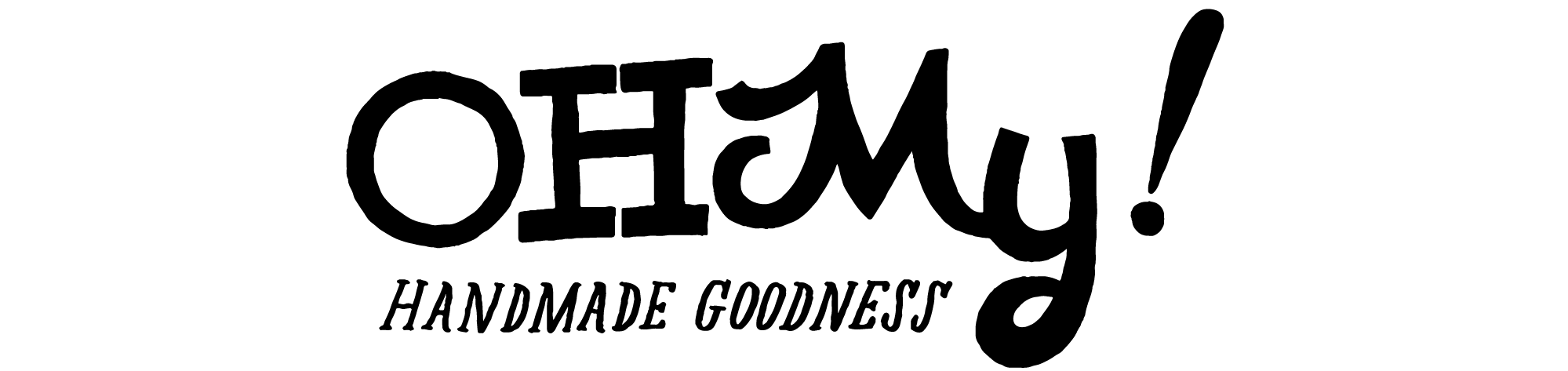
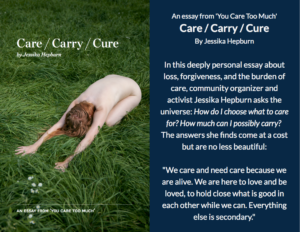
[…] 15, 2013 by Darice Joy / Leave a Comment This post was written for Oh My! Handmade Goodness, a one-of-a-kind handmade community. Please join us over […]