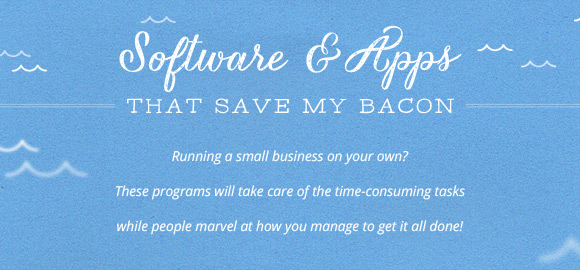
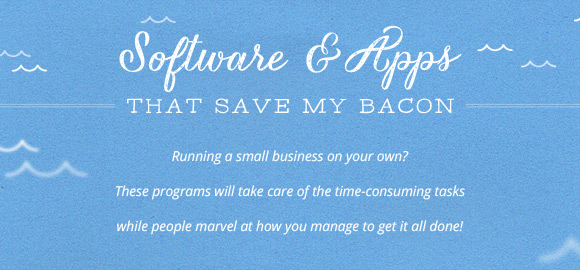
Before dishwashers, clothes washers, robot vacuums, microwaves, takeout, grocery delivery, etc., it wasn’t easy to run a household. You needed a person out making money and a person at home keeping everything livable. With all of these tools making it easier to take care of our homes, those responsibilities now take less time and we can focus on other things.
Similarly, there are a variety of new tools that can get things done for you and your business. If you find the right group of tools, you can let the “housekeeping” take care of itself, and get back to work. You can’t get all the work done completely hands-off, but I do like to make things more push-button as I’m able to.
I run a web design studio with a 20 person team, and I get a scant handful of hours each day to stay on top of things before my kids get back home. The list of software I use to keep my mind and business organized grows all the time, and I’m not timid about trying new things and dumping the things that are no longer working for me. Here is a list of the best productivity apps for running a small business.
Email:
I started using Mailbox app on the advice of a friend, after Gmail’s separate inbox feature simultaneously helped me focus on the important stuff and made the unimportant start piling up. Mailbox works on my phone and iPad and lets me use some simple swiping gestures to archive, delete, sort, or request that the email pop back up in my inbox at a future time of my choosing. This is a lifesaver if you attempt to get to zero every time you open your mailbox using one or another of these swipes, though I can see it not being helpful if you don’t approach it with the right mindset.
I just used Unroll.me for the first time today, and it found 80 email newsletter subscriptions in my inbox. I unsubscribed from 26, put 39 in my “rollup” (a single digest email that they’re going to make for me whenever I get new junk), and am allowing 15 to continue to my inbox.
I use Zendesk for my work email. It’s customer service helpdesk software that allows me to share emails with my team, make private notes on them, quickly show all emails from a particular person or business, or reply with a form letter, to speed common interactions along, while giving people all the information they need. Help Scout is another great option, and the one I’d probably use if I wasn’t already set up with Zendesk.
Organization and projects:
Evernote is like an extra corner of my brain. I use it for writing, storing ideas, making to-dos, creating checklists, saving things to read, archiving kids’ artwork, storing recipes, and saving info that I need to be able to get from anywhere. I wrote about Evernote in detail here.
Basecamp is the web-based software we use to manage client projects, and includes a project milestone calendar, to-do lists, messages for us to collaborate with clients, and a way to upload files. Basecamp can be used to manage any kind of group project, from yard sales to web design to creating software. When I started using it (in 2005!) I instantly had no idea how I’d operated before having it. It is essential to our process.
I don’t have to worry about backing up my data, and I can share it with my team and our clients using Dropbox. I can sync my iPhone photos with Dropbox just by opening the app, and we use it at Aeolidia to share files between designers and developers. If my computer explodes, I won’t have to panic, because all my stuff is safe in Dropbox.
We use Invision at Aeolidia to present web design mocks to clients. It’s saved a ton of confusion about how wide a design is going to be (browsers often shrink gifs or jpgs to fit the window), and we can do neat things like show how a mouseover effect will work, etc.
We get new requests from potential clients every day. I used to keep track of what stage we were at with each person (discussing the project, preparing the proposal, invoicing, etc.) in a spreadsheet on Google Docs. Nightmare! Zoe on our team pointed me towards Trello, a very simple project management tool, and its simplicity means that it can adapt to a variety of uses. We create a card for each business, on a list that shows where we’re at in the process, with a due date to remind us to check in with them again. With so many people to keep track of it’s been a lifesaver!
IFTTT stands for If This, Then That. I have barely scratched the surface on what IFTTT can do, but I use it to take care of little business “housekeeping” tasks that are sucking my time. For example, I just use it to save all my new Aeolidia blog posts as notes in Evernote with certain tags. Zapier is another option.
Marketing:
I’ve found that a mailing list is the best way to stay in touch with the people who are interested in what you do. MailChimp is my tool of choice here. Their site is super mobile-friendly, and they also provide some great apps as well. Search the app store for Chimpadeedoo to let people sign up from your iPad at events, Golden Monkeys to select certain VIP members and see what they’re reading, the regular MailChimp app to see how your campaigns and lists are doing, and the MailChimp Editor to easily create and edit campaigns from your phone or tablet.
I use WordPress for blogging (and soon it will be running my entire website). Using the Akismet plugin saves me from the drudgery of deleting spam posts, and is completely worth the $5/month.
I finally got around to researching Buffer as I worked on this post, and you guys, I am loving it! Social media can be a hassle, and I’m feeling way less hassled already. I had a ton of articles I’d saved up to share with Facebook and Twitter, but actually doing it takes time, so they were just piling up. Today I entered them all in as prepared tweets to Buffer, and they’re just ready and waiting and will begin going out on a schedule.
Social media is best when you make a real connection, and you’d think scheduling a robot to post things for you would cut down on real connections. I think it’s actually going to boost my “real” chats on Twitter, as my pre-scheduled posts will roll out and I’ll be enticed in to chat with people as they respond.
Paperwork:
Blinksale is the tool we use to invoice clients. It does everything we need, and allows us to add notes and adjust the look of the emails sent. Another good choice for invoicing is Freshbooks.
We used to send clients a PDF of their contract, have them print it, sign it, and mail it to us to sign and send back. Ugh! I was surprised to find out from my attorney that a digital signature is totally legit, so we now use SignNow to painlessly get signatures for contracts. Another option is RightSignature.
Reading:
Feedly is my blog feed reader of choice, since the demise of Google Reader. I don’t like how it works much on my computer, but I do like how it works on my phone, and I shouldn’t be reading stuff when I’m at my computer to work anyway, ha ha. This saves me lots of time, because it puts posts from all the blogs I’m interested in in one place, to be read, skimmed, or skipped with a few swipes. Of course, reading blogs at all can feel like a bit of a time suck, so it all depends.
Sometimes I get bogged down and distracted by articles that I want to read when I’m supposed to be working. Now I just save it to Instapaper and when I find myself with some downtime, I can get caught up.
Business:
I make myself behave using the basic Reminders app on my iPhone. I have a list for Work, Maintain (chores/household), Create, and general reminders. I date them, and spend each day consulting and checking off color-coded items from my daily to-do list. Working to keep them specific and reasonable is a job unto itself!
Since my team is flung all over the states (and Australia!), we can’t gather around the water cooler or call a meeting with a white board. Instead, we talk via Basecamp and email, Campfire chat, and our private Facebook group. I am also interested in trying out the WordPress P2 theme for internal status updates and items of interest – kind of like our own personal Twitter or Facebook.
I use Aviary on my iPad to edit photos (mostly of my kids, mostly to send to family), but I’ve also used it from time to time for photos to use on the Aeolidia blog, and the process seems much breezier than firing up Photoshop. Though I do miss being able to size things to certain pixel widths.
What I’d like:
I am missing a few things from my arsenal here! If anyone has an app for one of my situations below, I’ll be grateful:
- A simple CRM (customer relationship management) tool that links up to my other tools and allows me to get the info I need about my clients. With client info spread among all my other software (Basecamp, Zendesk, MailChimp, Blinksale, etc.), but not in one centralized location, I feel a bit scrambled sometimes.
- Better reporting for our projects. One of my goals this year is to gather and analyze some data about our projects. What types of projects do we work on most? Which are most profitable? Which are taking up too much time and not bringing in enough profit? What is increasing in popularity, and what is declining?
- I would love an iPad photo editor that allows me to specify a size for the final graphic in pixels.
- A password management tool that I can use on my laptop, tablet, and smartphone. There are certainly options out there, but it seems like such a hassle to choose one and get started using it that I just haven’t done it!
What software saves your bacon?
What about you? What apps and software can’t you do without, and why? How do they save you time, and what were you doing before you found them?
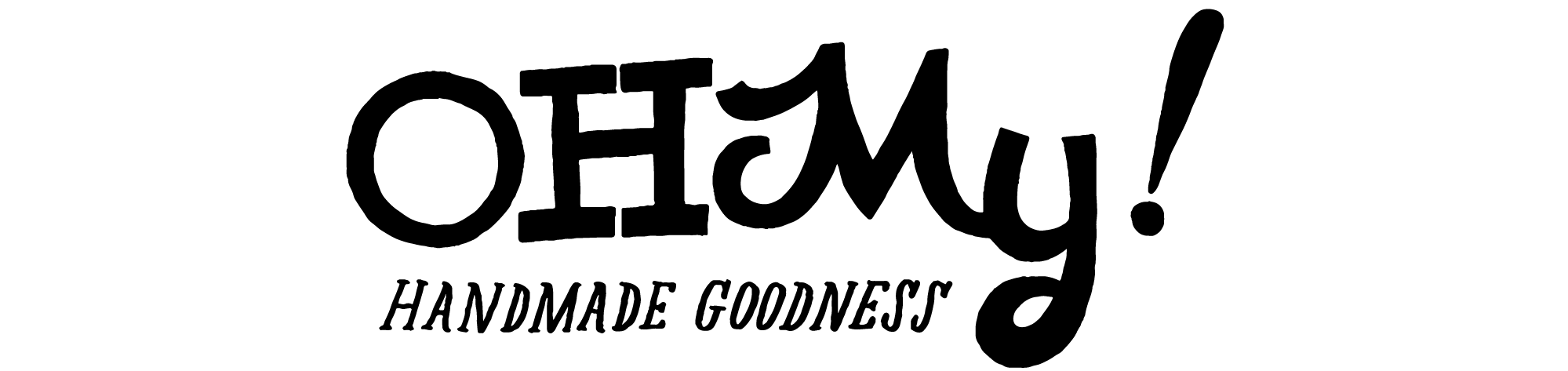
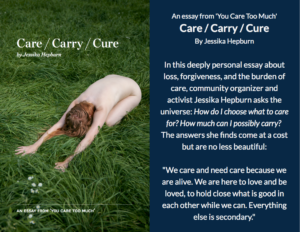
[…] A New Idea for Your Bookcase – Lonny Triple Chocolate (Crockpot) Custard – A Beautiful Mess Software & Apps That Save My Bacon – Oh My! Handmade Goodness 10-Second Shop Tour: Burrow Patisserie – Design Sponge 5 Things To […]