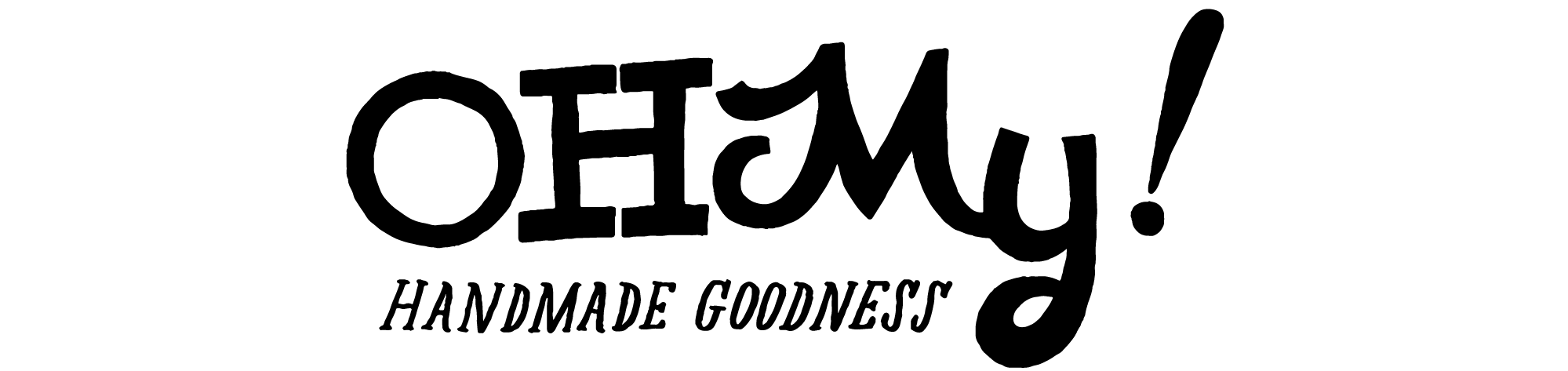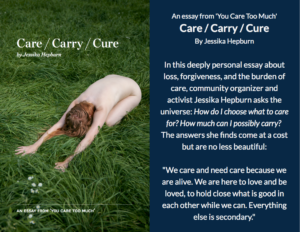Being a small business owner is crazy sometimes, thinking about everything you NEED to do outside of actually making your product can make your head spin…or leave you running for your big fluffy bed wanting to pull the covers up and hide.
While it is a lot easier these days to get your name out there with social media, blogs, your website, etc keeping up with it all can be completely insane.
I recently set out on a quest to try and make my online life a little easier, more organized and efficient. I found some really cool tools that do just that so I wanted to share them in the hopes that it helps you pull the covers down over your head, jump out of that big fluffy bed and start kicking some booty!
TO DO LIST
Ahhh the dreaded to do list! Yes, we all have one and while I used to like being able to use pen and paper to write them down, it got to be WAY too much to keep up with. I use Wunderlist which is so freaking awesome! I can’t say enough about this app. I have it on my phone and my laptop so I can see everything no matter where I am. You can organize everything into lists and with the bookmark app on Chrome you can add things to wish lists from Etsy, Amazon and a bunch more websites. If you are a more than one person team, the ability to add to each others lists is awesome. My assistant, Amanda and I use this feature a lot!
SOCIAL MEDIA
My biggest challenge is trying to post to all of these different sites at the same time. You are probably like me and use Facebook, Twitter and Google +. These are the biggies BUT then you have to break them down even further. I have a personal profile for Lisa White, a business page for Moxie Pear Creative and then one for Yonder Years – all on Facebook. With Twitter, I just stick to one account for everything and then Google + I have my profile page and a business page for MPC and one for Yonder Years. Pretty crazy right?
If I want to schedule helpful articles I have found or random stuff, I use Hootsuite because it lets me schedule each one of these. It’s free and while I HATE the cluttered dashboard, I only use it for scheduling so I can get over that in place of convenience. I also use it every now and then to post actual happenings on each of the social media outlets. But again, the cluttered dashboard wigs me out so I would just rather use IFTTT for push notifications that go to each site.
I have to say that IFTTT is the bomb! It will let you set up all sorts of “recipes” that basically trigger each other. For instance, I have one set up that if I post to my personal Blogger blog, it goes to FB and Twitter. I even did a video on my blog showing you how I set mine up!
* I still haven’t figured out a way to post on my Google + personal profile using any of these services. Right now, Google doesn’t have the API available for companies like Hootsuite or IFTTT…they need to add it like pronto because dang, that would save even more time!
BLOGGING
Having a blog for your business is crazy important. It’s a great way to get new content out on the internet which in turn is great for search engine traffic. Keeping up with posts and what you are going to blog about is a pain in the arse though. Enter Google Calendar….I use this bad boy to schedule all my blog posts (for both my personal and business). You can color code each calendar so you know what is what when you take a look at the monthly view. I also use this to schedule monthly client newsletters and Brand Moxie subscriptions. Everything is stored in the cloud so your info is safe and you can plug it in to a lot of different apps like iCal for Mac and your Android calendar on your phone. So when you update one, they all update!
Along with Google Calendar, I also use Google Docs (that comes with Google Drive) to keep notes for my business and blog posts that I write. We just started using this for all of our new client files like proposals and stuff which is working out great.
If you can’t tell, I am kind of a Google freak…when I find something that works, I try and see if I can integrate it all together using one company and what they offer. Google seems to rule the internet when it comes to stuff like this so I will gladly stick with them. 🙂
Before this post gets REALLY long, I did want to show you some of the other apps and plugins I use.
Feedly – feed reader for the blogs I follow
Pocket – I use this to organize and save blog posts from feedly (they integrate really well together) you can also save websites and stuff by using their browser app
MightyText – I can read and respond to texts on my laptop so no searching around for my phone
I am always on the lookout for new apps that make business life a little easier so if you got em, share em! My overly organized heart will thank you! 🙂