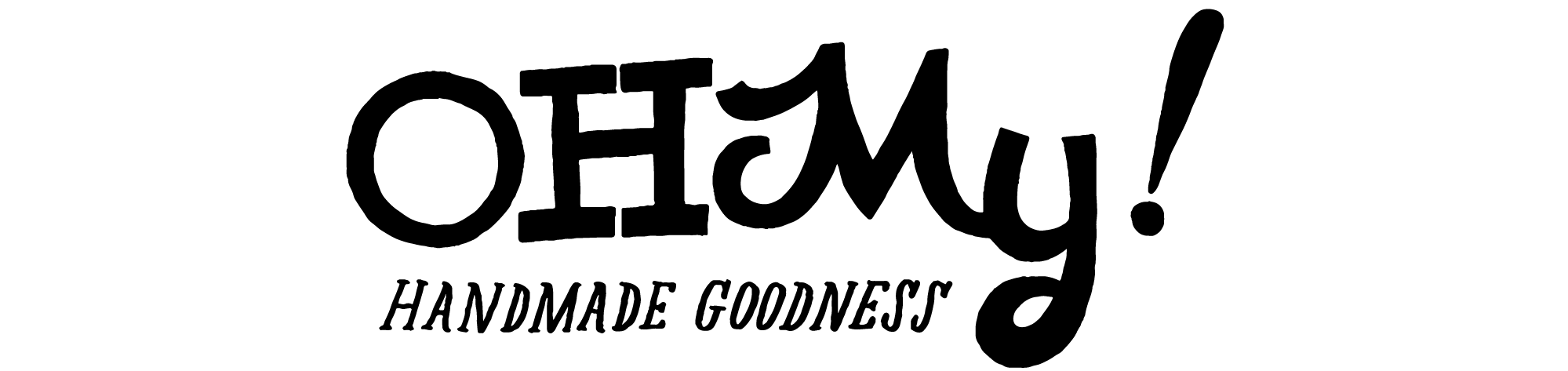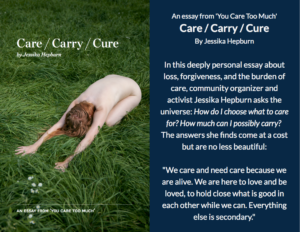Image Credit: Shannon Kelley Photography via Heart Love Weddings
I recently helped a client who wanted to add a listing to her new Etsy shop for a local Buyer.
My suggestion to her was to set it up as a RESERVED listing and since then, I’ve gotten quite a few questions about this from handmade folks that are new to Etsy, so I thought it would be handy to have a very general “how-to” guide available!
Etsy doesn’t currently allow the Seller to reserve a listing for a specific Buyer, but it does have some features that allow you to get around that & here’s a great article from Etsy on How to Create a Listing Reserved for a Specific Buyer. The term Specific Buyer may refer to a local buyer to the Seller, perhaps, or one that has some specific need that doesn’t apply to the general public.
When you begin to create the listing and it’s an item/service that you currently offer, simply go to to Your Shop/Currently for Sale section, find the listing in question & click on “COPY”. This will create a second listing with the same information on it – saving you valuable time!
Remember to change the copied listing TITLE to include the phrase “Reserved for” and the buyer’s name (I often just use their first name & first initial of their surname – respecting their privacy!) This way, anyone visiting your shop knows that this listing is for this specific Buyer only.
It’s also a good idea to create (or in the case of my client, have your designer create) a separate image for these RESERVED listings. It’s a good shop visual to emphasize the personal nature of the listing.
Upload this image (such as the one I’ve posted) in the first slot, so that it’s the image that everyone will see. I usually include the images from the regular listing, as well, if they’re still relevant.
*Hint: Get inspiration for creating your own reserved listing image right here.
If your RESERVED Buyers are willing to pay via PayPal, then the rest of the listing remains the same as any other listing you’ve created, with the exception of maybe modifying the shipping option (if they’re local, they may be able to pick the listing up).
If, however, they want to pay with a cheque or cash, you can add the “OTHER” option as a payment option.
**I would suggest reading the “Payment Policy” section of this article from Etsy before continuing!**
Once you’ve read the article and understand its implications, you can add the “OTHER” payment method this way:
Log in to your Etsy shop and go to the following:
Shop Settings / Shipping & Payment / Payment Methods
- Select “OTHER”, then click on the SAVE button (make sure that PAYPAL is also still checked as this is your primary payment method).
- Update your “Payment” section of your SHOP POLICIES to clarify to your other Buyers that this option is only for specific listings, as the “OTHER” option is a global one on Etsy & so anyone can choose it at Checkout.
And there you have it – a RESERVED listing!
So what about all of those experienced Etsy shop owners? Do you use RESERVED listings on Etsy? Do you have any other great tips for newbies?